Product Description
Riverside - Multistage Drive - Distortion Peda

A new world of drive.
Riverside is the culmination of a thorough analysis of numerous analog and vacuum tube circuits. Our goal? To deliver a new world of harmonically rich, incredibly versatile, tube-inspired drive sounds. We didn’t want to build just another distortion or overdrive. We knew we must examine what has been done, and bring a new approach to the world of drive sounds.

Discover your amp’s potential.
Riverside’s cascading gain stages create harmonically rich tones that are immensely musical and natural—from silky clean overdrive to colossal distortion, and all points between. Our analog JFET front-end ensures that Riverside responds to your guitar with uncompromised dynamics and feel. The precision crafted DSP generates dynamic complexity and pleasing harmonics at every stage, letting your amp shine at any gain level. Riverside takes your amp to places you never knew it could go.


Infinite sweet spot.
Riverside’s continuously variable circuit tuning dynamically tweaks multiple parameters under the hood so that the sweet spot follows you at any gain setting. As you turn the Drive knob, Riverside makes continuous adjustments, tuning the circuit for optimum tone. This results in an incredibly versatile drive pedal that is equally capable of providing sparking cleans, mild overdrives, high-gain leads, and heavy saturated distortions.

Flexibility to adapt to any amp.
Your amp choice has a large influence on the sound of any drive pedal connected to it. Riverside’s musical 3-band EQ, with independent Bass, Middle and Treble knobs, is designed to complement your amp’s tone with the flexibility needed to dial in your sound effectively and efficiently. The three-position Presence switch tailors the highest frequencies, allowing Riverside to integrate perfectly with any amp or setup, no matter how dark or bright.
Tone Adjustment and Shaping
Rear Panel
Digital or analog? We chose both.
The first stage of Riverside’s custom multistage drive topology is an all-analog, ultra low noise, discrete, class-A JFET circuit. This gain stage is digitally controlled to maximize headroom while adding as much as 20dB of pure analog gain, with tight integration to the subsequent DSP gain stages.
With our hybrid approach you get the best of both analog and digital worlds: The JFET stage provides exceptional touch sensitivity and dynamic interaction with your guitar, while the incredibly powerful SHARC DSP facilitates the great level of detailed complexity and responsiveness you’ll want to hear.
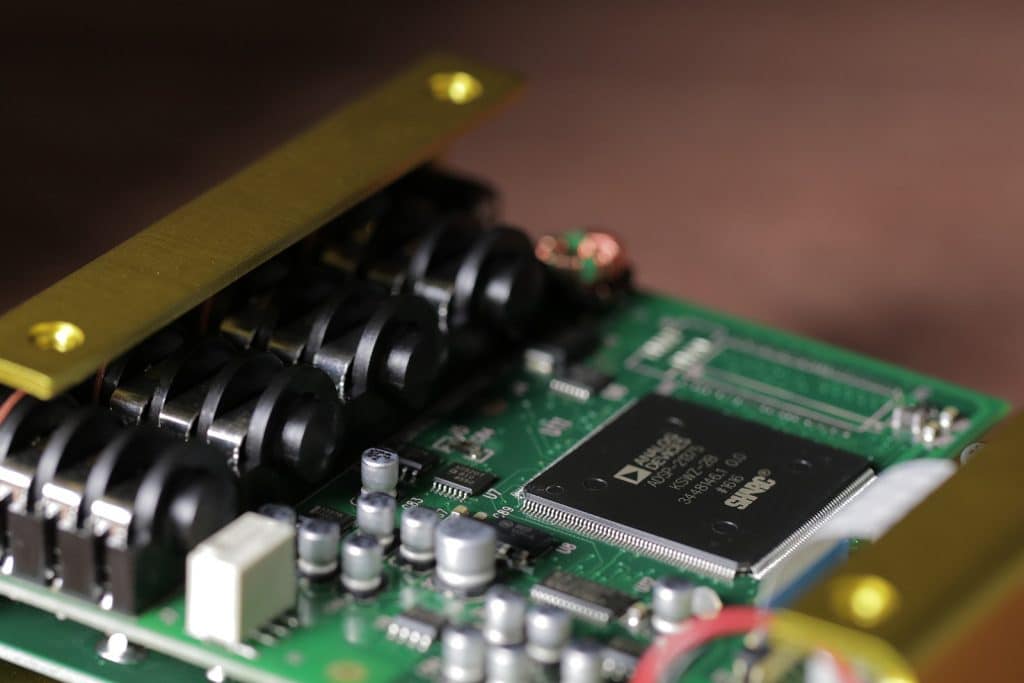
Features
Everyone has a favorite.

Riverside allows you to save and recall your favorite settings. Simply dial up your favorite sound, and press and hold the Favorite switch to save these settings. Instantly recall these settings with the press of the Favorite switch, or press again to return back to the current knob settings. It’s like having two drive pedals in one.
Specs
Sound Design
- Custom cascading multistage distortion topology provides a wide range of tube-inspired drive tones
- Digitally controlled analog class A JFET input gain stage maximizes headroom while adding up to 20dB of pure analog gain
- Precision crafted DSP gain stages provide detailed complexity and responsiveness
- Low gain channel for smooth classic overdrive
- High gain channel for modern saturated distortion
- 3-band EQ with independent Bass, Middle and Treble controls
- Selectable post-analog gain mid-band EQ push
- Presence switch to tailor the sound for use with all amplifiers from dark to bright
- Optional variable-threshold noise reduction helps tame noisy guitar pickups
Ins, Outs, Switches
- High impedance mono input
- Mono output
- Favorite footswitch to save a favorite setting
- Favorite Input to connect an external MiniSwitch to recall a Favorite preset
- Expression pedal input allows the connection an expression pedal for simultaneous morphing control over multiple parameters (Expression mode), or logarithmic taper for smooth volume control (Volume mode)
- MIDI accessible via Expression jack for remote parameter control and access to 300 preset locations
- Boost pedal input allows connection of an external footswitch for up to +6dB of analog boost, or to toggle the Favorite preset on other Strymon pedals (Favorite Out mode)
Audio Quality
- Ultra low noise, high performance 24-bit 96kHz A/D and D/A converters provide uncompromising audio quality
- Premium analog front end and output section
- Super high performance SHARC DSP in a compact form factor
- 32-bit floating point processing
More
- True Bypass (electromechanical relay switching) or selectable transparent Analog Buffered Bypass
- Strong and lightweight anodized gold aluminum chassis
- 9V DC power supply included
- Power requirements: maximum 9 volts DC center-negative, with a minimum of 250mA of current
- Dimensions:
- 4.5″ deep x 4″ wide x 1.75″ tall
- 11.4 cm deep x 10.2 cm wide x 4.4 cm tall
- Designed and built in the USA
How can I save a Favorite Setting on Riverside?
With Riverside’s on-board Favorite switch, you can save and recall a single Favorite preset setting to provide two different settings you can toggle at any time.
- First, dial in the settings you would like to store as your favorite preset with the knobs and switches of the pedal.
- The Favorite preset will also save the setting of the NOISE REDUCTION on Riverside so you can have independent noise gates for both the Favorite and manual settings of the pedal.
- Once you have the pedal set the way you like, press and hold down the FAVORITE footswitch for about 3 seconds to store the setting.
- Your Favorite setting will be stored for all future power ups until you save a new Favorite following the steps above.
How should I set the Presence switch on Riverside?
Riverside’s PRESENCE switch tailors the highest frequencies of the pedal’s output signal for connecting to a wide variety of amplifiers with different tone characteristics.
- The minus (-) position, provides clarity with a controlled top end that works well with many amps that have a brighter voice or extended top end character.
- The enhanced (center) position extends the top end to allow for more sizzle on high gain tones. This works well with amps that have a warmer voicing, or if you want enhanced detail in the uppermost frequencies.
- When plugging directly into a power amp, or into the effects return of an amplifier, the plus (+) position further increases high end detail that may be required. The plus (+) position will also deliver extended high end detail to the darkest amps.
How can I set Riverside’s noise reduction?
Riverside has an optional, variable-threshold noise reduction feature to tame hum, buzz, and system noise when you’re not playing. To use the noise reduction:
- Press and hold the ON footswitch for a few seconds until the LEDs blink.
- Release the ON footswitch and turn the DRIVE knob past the 12 o’clock position to engage the Noise Reduction. The FAVORITE LED will change from GREEN to AMBER at the 12 o’clock position to indicate the Noise Reduction has been engaged.
- Turning DRIVE past 12 o’clock increases the Noise Reduction threshold for louder and noisier setups. The FAVORITE LED will change from AMBER to RED to indicate the increased Noise Reduction threshold level.
- Press the ON footswitch to store the new Noise Reduction setting to the Riverside.
NOTE: The Noise Reduction setting can be saved independently for the Favorite preset and manual settings on Riverside. To do this, set the Noise Reduction level before saving your Favorite preset. Once your Favorite preset has been saved, change the Noise Reduction setting to work with your manual setting.
How do I change the Bypass Mode on Riverside?
Riverside can be set to operate in either True Bypass (electro-mechanical relay) or Buffered Bypass modes.
Setting Riverside to buffered bypass mode preserves the high frequency response of your guitar signal through your pedal chain and long cable runs. You can also use the external Boost switch and Volume pedal modes even if Riverside is bypassed when set to Buffered Bypass mode.
- At power up, press and hold the ON footswitch while plugging in the power to Riverside. Both the FAVORITE and ON LEDs will blink.
- Release the footswitch and turn the LEVEL knob to the LEFT (GREEN LED) for True Bypass or turn the knob to the RIGHT (RED LED) for Buffered Bypass.
- Once the Bypass mode has been set, press the ON or FAVORITE footswitches to save this setting and begin using the Riverside.
The Bypass mode is saved for all future power-ups until it is changed again following the same steps.
How can I use an expression pedal to control Riverside?
You can use a TRS expression pedal to control as many of Riverside’s knobs as you like, in any direction, throughout their range.
- First, connect your expression pedal to the EXP jack on Riverside with a TRS cable.
- At power up, press and hold the FAVORITE footswitch while plugging in the power to Riverside and both the FAVORITE and ON LEDs will blink.
- Release the footswitch and turn the LEVEL knob to the LEFT of the knob range so that the ON LED lights up GREEN.
- Press the FAVORITE or ON footswitches to store this setting and use Riverside.
To assign which knobs to control with the expression pedal:
- Once Riverside is powered up, press and hold down both FAVORITE and ON footswitches for a few seconds until both LEDs begin blinking green.
- Rock the expression pedal back to the HEEL down position and only the FAVORITE LED will be blinking.
- Set the knobs the way you would like them to be in the HEEL down position of the expression pedal. The FAVORITE LED will turn red to indicate that the setting has been adjusted.
- Rock the expression pedal forward to the TOE down position and only the ON LED will be blinking.
- Set the knobs you would like to control to the setting for the TOE down position of the expression pedal. The ON LED will turn red to indicate that the setting has been adjusted.
- Press the FAVORITE or ON footswitch once to save the expression settings.
NOTE: Expression pedal settings are global and will affect both the Favorite preset and manual settings on the Riverside.
How can I use Riverside’s Volume mode?
You can control the overall output volume of Riverside with a connected expression pedal by setting the pedal to Volume Mode. In this mode, the expression pedal will control the volume with a logarithmic audio taper for smooth control over the output signal.
- First, connect your expression pedal to the EXP jack of Riverside with a TRS cable.
- To set the EXP jack to operate in Volume mode, press and hold the FAVORITE footswitch at power up while plugging in the power to Riverside. Both the FAVORITE and ON LEDs will start blinking.
- Release the footswitch and turn the LEVEL knob to the 12 o’clock position.
- Press the ON or FAVORITE footswitches to store this setting and use Riverside.
In Volume mode, the LEVEL knob sets the highest volume level for the TOE down position of the expression pedal. Also, the highest TOE down position of the expression pedal will correspond to the setting that the LEVEL knob was saved to for the Favorite setting.
NOTE: A connected expression pedal will still control the volume output even when Riverside is bypassed if the pedal is set to buffered bypass mode.
Does Riverside work for bass guitar?
Yes! Riverside has no low frequency roll-off and works well with other instruments including bass guitar. Use the DRIVE and BASS controls to tailor the low end of your sound to use with bass guitar and other instruments.
How do Strymon pedals send/receive MIDI messages sent via 1/4″ TRS MIDI cable?
On our pedals equipped with a 1/4″ TRS MIDI connection (Riverside and Sunset), the MIDI data is received by the pedals from the TIP of this connection. When MIDI OUT or THROUGH is enabled on these pedals, the MIDI data is sent out of the pedal from the RING of the TRS connection.
What are the factory settings on Riverside?
- EXP Input Jack: Assigned to work in VOLUME PEDAL mode.
- Expression Pedal Mode Assignment: Assigned to control DRIVE.
- BOOST Input Jack: Assigned to work in BOOST SWITCH mode.
- BOOST Amount: Set to 50%.
- Noise Reduction: OFF
- Bypass Mode: True Bypass
How do I perform a factory reset on Riverside?
You can restore all of the modes and functions on Riverside back to factory settings by performing a Factory Reset.
- At power up, press and hold the ON footswitch while plugging in the power to Riverside. Both the FAVORITE and ON LEDs will blink.
- Release the footswitch and turn the DRIVE knob from 0-100% two (2) times.
- The FAVORITE LED will change to AMBER at the extremes of the knob range and finally blink RED to indicate that the reset is taking place.
- Once the FAVORITE LED stops blinking RED, the reset is complete and Riverside is ready for use.
Do Strymon pedals include power supplies?
All Strymon pedals sold within North America (except OB.1) include a 9VDC 660mA power supply. OB.1 includes a 9V battery.
What are the power supply requirements?
We recommend a power supply that provides 9VDC (center negative) at a minimum of 250mA.
Do not subject your Strymon pedal to any voltage above 9V. Doing so will damage your pedal and void your warranty.
Can I use a daisy chain power supply?
We don’t recommend using daisy chain power supplies. Ground loops are commonly caused when using a daisy chain power cable to power multiple pedals. This creates a ground loop between every pedal in the daisy chain. Ground loops allow stray magnetic fields to introduce hum into your signal path.
If the only type of effect you use is distortion you may not have (or hear) the ill effects. But, if you have modulation and delay pedals the likelihood of ground loops wreaking havoc on your signal is high.



















